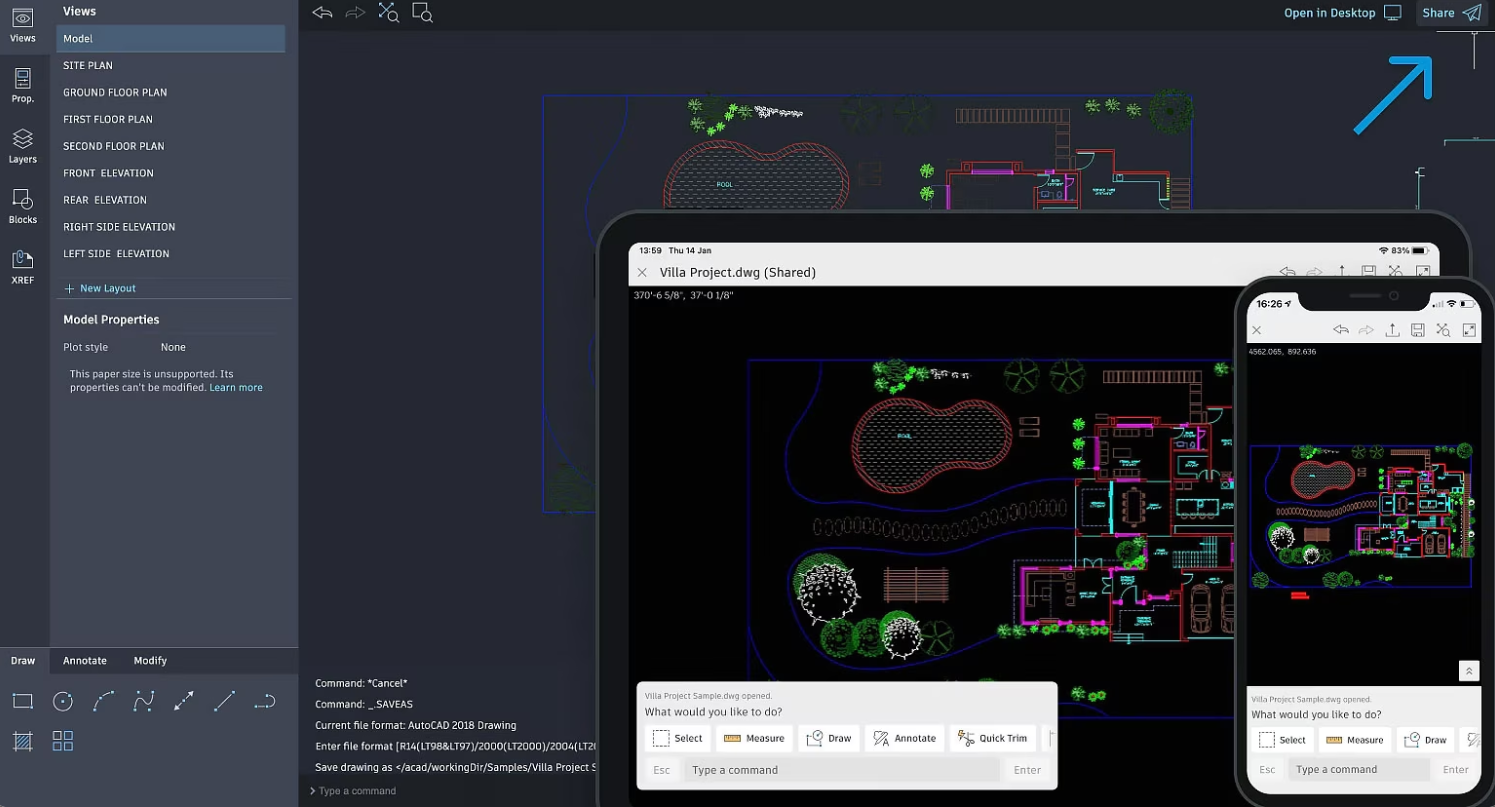
AutoCAD LT features
Architects, engineers and designers take advantage of AutoCAD LT's industry-leading features to complete projects quickly and accurately.
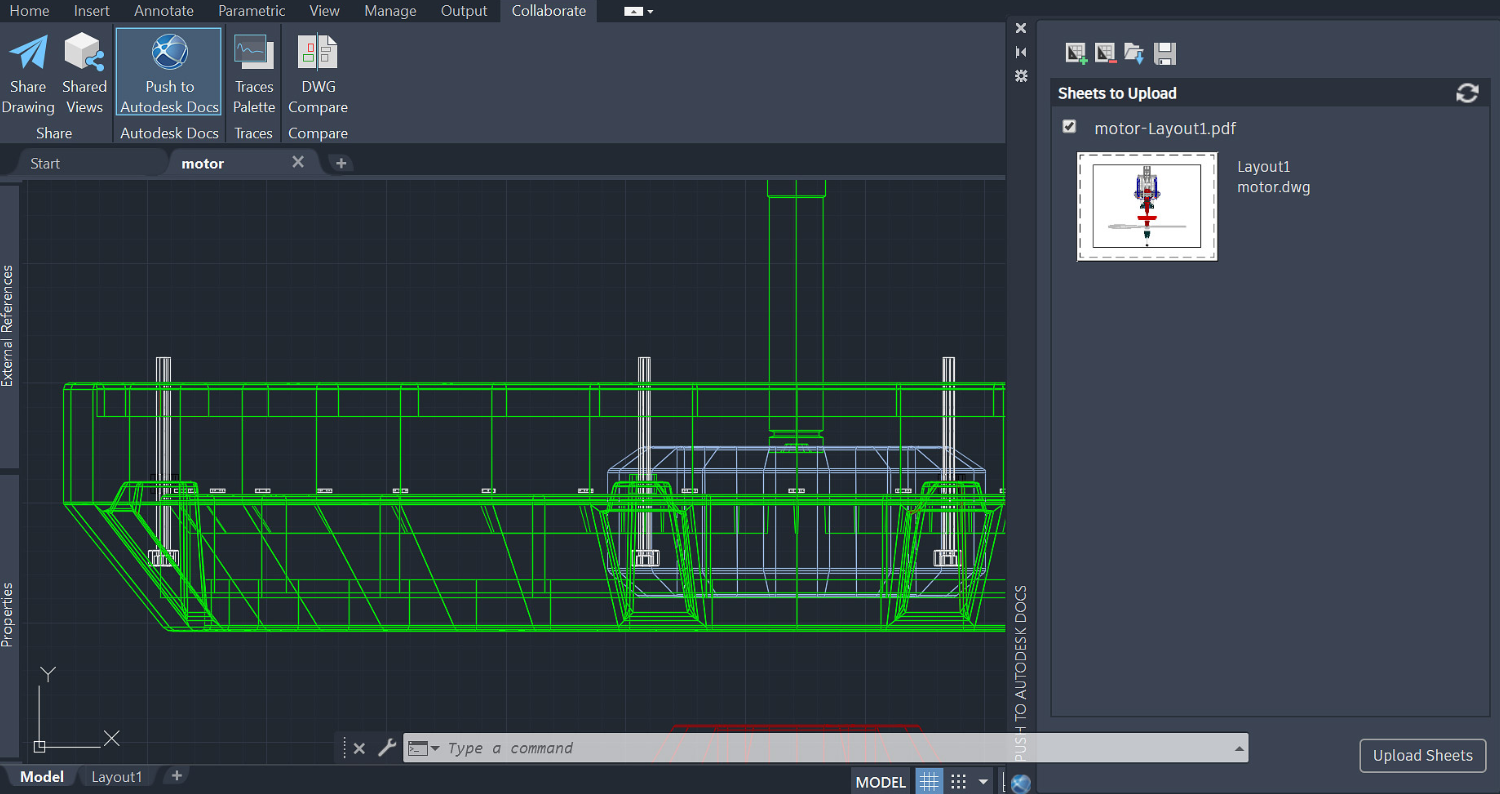
Push to Autodesk Docs
Push your CAD drawing sheets as PDFs directly from AutoCAD LT to Autodesk Docs - cloud-based, common data environment on the Autodesk Construction Cloud platform to manage project documentation. Leverage working in a cloud-based environment to store and access your documents anywhere, enhancing collaboration.

Refer to previous drawings
Access your drawing history to compare versions and see the evolution of your work. Compare two versions of a drawing without leaving your current window. Pull away drawing windows to display side by side or on multiple monitors.

Sheet set manager
Use the Autodesk cloud platform to send and open sheet sets more quickly and securely than ever before.
Additional features
XREF compare - See the changes made to your current drawing from changed external references.
Save to web and mobile - Save drawings and their associated xrefs from your desktop to view and edit in the AutoCAD web and mobile apps.
Shared views - Publish different design views of your drawing in a web browser for reference and review.
Comprehensive 2D documentation - Generate 2D documentation and drawings with a comprehensive set of drawing, editing and annotation tools.
PDF import - Import geometry (SHX font files, fills, raster images and TrueType text) into a drawing from a PDF.
Intuitive user interface - Access tools when you need them - contextual ribbon tabs, multi-functional grips, customisable tool palettes and an intelligent command line.
Innovative technologies - Get the latest technologies, including TrustedDWG™, high-resolution monitor support, migration tools and the AutoCAD desktop app.
Start tab - Access files and other helpful content directly from the home screen with the AutoCAD LT ribbon.
Blocks palette - View, access and mark your blocks as favourites from AutoCAD LT on desktop or within the AutoCAD web app. Insert blocks efficiently from the Libraries tab on desktop or in the AutoCAD web app. R
Ribbon tabs and panels - Access your favourite tools easily when you need them with the AutoCAD LT ribbon.
Tool palettes - Quickly access your most frequently used content and tools with customisable tool palettes.
Quick measure - Display all nearby measurements including areas and perimeters by simply hovering your mouse.
Command line - Perform commands and respond to prompts efficiently by using simple keystrokes directly at the command line in AutoCAD.
Multi-functional grips - Easily manipulate geometry with grip editing.
Object and layer transparency - Control the transparency for all or selected objects on a layer.
Associative arrays - Create and modify objects in circular or rectangular patterns or along a path.
Count command - Automate the counting of blocks, objects or geometry. Use the menu to highlight errors and navigate through your counted objects.
Object selection and isolation - Find and select all objects that match the properties of a defined object. Hide or unhide the selected objects.
Purge function (redesigned) - Remove multiple objects no longer required with easy selection and object preview.
New views and viewports - Add saved views to your layouts with ease.
Trim and extend (enhanced) - Automatically select all potential boundaries with the default Quick mode.
High-resolution monitor support - View your designs on 4K and higher-resolution displays.
Off-screen selection - Keep selected objects in your selection set, even if you pan or zoom off-screen.
Trace - Safely review and annotate directly on a DWG™ file without changing the existing drawing in the desktop, web and mobile apps.
Dynamic blocks - Add flexibility to your block references, including changes in shape, size or configuration.
Text formatting - Produce single or multi-line text (mtext) as a single text object. Format the text, columns and boundaries.
Smart dimensioning - Generate dimensions automatically. Hover the cursor over selected objects to quickly preview before you create it.
Leaders - Produce leaders with a variety of content, including text or blocks. Easily format leader lines and define styles.
Smart centrelines and centre marks - Generate and edit centrelines and centre marks that automatically move with the associated objects.
Tables - Generate tables with data and symbols in rows and columns, apply formulas and link to a Microsoft Excel spreadsheet.
Revision clouds - Draw revision clouds around new changes in a drawing to instantly identify your updates.
Layouts - Specify the size of your drawing sheet, add a title block and display multiple views of your model.
Layout viewports - Generate layout viewports to display different elements of your design at varying scales.
Fields - Use fields in text objects to display text that can be updated automatically as the field value changes.
Data linking - Enable simultaneous updates by creating a live link between a Microsoft Excel spreadsheet and a table in your drawing.
Share - Send a controlled copy of your drawing to your team to access in the cloud, whenever and wherever they choose.
Cloud storage connectivity - Access and open any DWG file in AutoCAD LT with Autodesk’s cloud and other leading cloud storage providers.
AutoCAD on any device - View, edit and create drawings in AutoCAD using almost any desktop, web and mobile device.
PDF and DGN import/export/underlay - Share and reuse data from PDF and DGN files by importing, exporting or attaching them as underlays.
DWG and image references - Attach drawings and images to your current drawing as externally referenced files.
Geographic location and online maps - Insert geographic location information into a drawing and display a map in the drawing from an online map service.
TrustedDWG technology - TrustedDWG technology alert you to incompatibility potential when a file was not last saved by an Autodesk software product.
Migration tool - Migrate your customised settings and files from previous releases.
CUI customisation - Customise the user interface to improve accessibility and reduce the number of steps for frequent tasks.
Sysvar monitor - Monitor current system variables against a preferred list of values. Notifications alert you of deviations.
Autodesk desktop app - Get alerts and install software updates without disrupting your workflow. View tutorials about new features.
Compare AutoCAD products
| AutoCAD LT | AutoCAD | |
|---|---|---|
| APIs and automation | ||
| Architecture design | ||
| Collaboration | ||
| Cloud and mobility | ||
| View product |
Key:
Comprehensive
Limited
Not Applicable