Interested in Dynamo or need help? Our team can assist.
Intro to Autodesk Dynamo
What is Dynamo?
Defining Dynamo in a simple way can be challenging. This post will describe what Dynamo is and provide examples of its capabilities.
In short, Dynamo is an open-source visual programming software. According to its official website, it is defined as follows: "Dynamo is a visual programming tool that aims to be accessible to both non-programmers and programmers alike. It gives users the ability to visually script behaviour, define custom pieces of logic, and script using various textual programming languages."
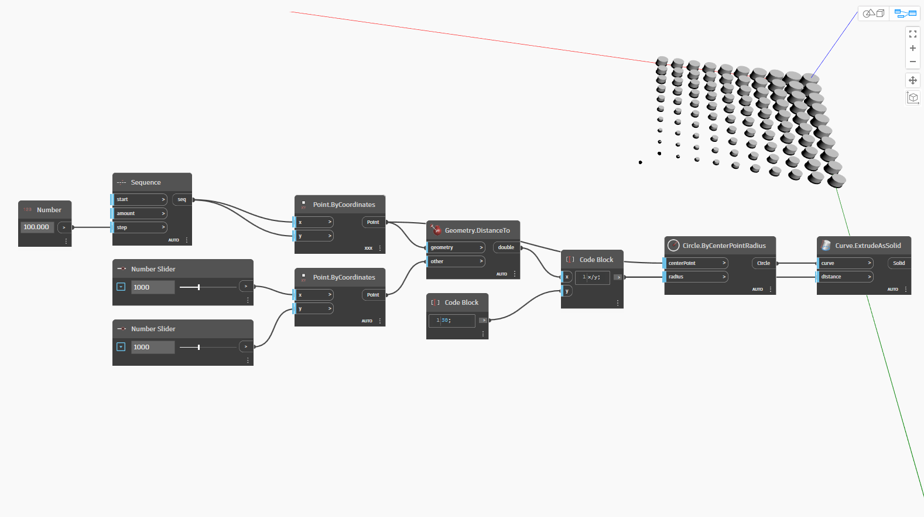
Versions of Dynamo
Dynamo is available as a standalone version and as a plugin for various Autodesk applications:
- Dynamo Sandbox (standalone version)
- Dynamo for Revit
- Dynamo for Civil 3D
- Dynamo for Alias
- Dynamo for FormIt
- Dynamo for Advance Steel
- Dynamo for Robot Structural Analysis
The primary difference between the standalone version (Dynamo Sandbox) and the others is that Sandbox runs in a multithreaded environment and is not connected to any Autodesk software. In contrast, versions like Dynamo for Revit or Dynamo for Civil 3D come preinstalled as plugins within their respective Autodesk applications. These versions integrate with Autodesk software, allowing users to manipulate the document database. For example, Dynamo enables users to create and edit geometry, as well as modify and generate parameters.
Extending Dynamo’s capabilities
Dynamo provides a set of built-in nodes that facilitate interaction with Autodesk software. However, when the out-of-the-box nodes are insufficient, users can extend functionality by writing Python scripts that leverage Autodesk’s APIs, such as the Revit API or Civil 3D API.
Benefits of using Dynamo
Dynamo allows users to quickly and efficiently create algorithms that streamline daily workflows. With Dynamo Player, even individuals without prior Dynamo knowledge can execute the tools developed by others. Dynamo simplifies the custom development of tools for Autodesk products, enabling users to create functional scripts in a short time compared to developing full-fledged plugins.
However, it is important to assess whether a Dynamo script or a dedicated Revit or Civil 3D add-in is the best solution for a given task. Factors such as tool complexity, company size, and deployment requirements should be considered. At Cadpro, we can help assess your needs and provide tailored solutions.
Applications of Dynamo
Some users automate specific tasks, while others develop more generalised solutions. For example, companies may need to extract data, insert data into a model, or identify and resolve design issues.
One such project was developed at Cadpro by Luis de la Parra Galvan and Marcel Van Oosterom, where Dynamo was used to detect and fix geometry clashes. More information can be found in the article: Unlock BIM Efficiency: Automating Clash Detection with Dynamo.
Identifying repetitive tasks
As we work on daily projects, we often notice repetitive tasks. Recognising these patterns is crucial to improving efficiency. Once identified, we can design a Dynamo graph that automates these tasks step by step, significantly enhancing workflow efficiency.
At Cadpro, we assist in identifying repetitive workflows suitable for Dynamo automation. Additionally, we offer support in writing Dynamo solutions and provide training for Dynamo for Revit and Dynamo for Civil 3D.
