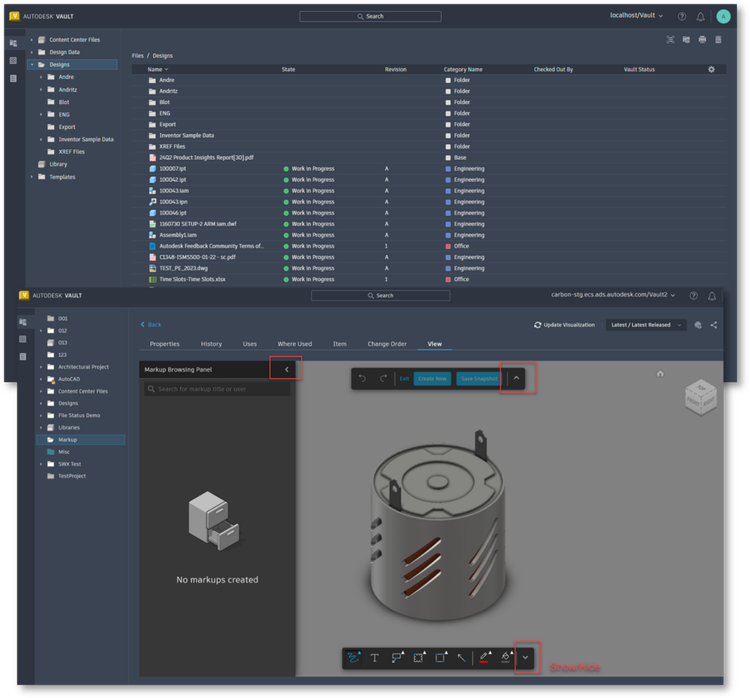For more information on how Autodesk Vault can enable better data management processes and efficiency in your business, contact us.
What’s new in Vault 2025
Autodesk Vault 2025 has arrived and brings with it a plethora of new enhancements that will improve your data management experience.
Security enhancements to password criteria
One of the key new features is the security enhancements that now give administrators more control over password policies.
Administrators can now add a policy to the passwords, enforcing the inclusion of lowercase and uppercase letters, numbers, and special characters. This enhancement ensures that user accounts are better protected against unauthorised access.
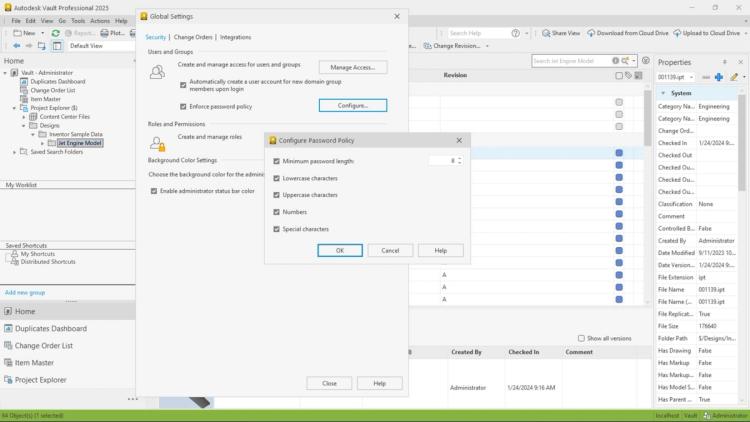
Email notifications of lifecycle transitions
You can now include email notifications in your lifecycle transitions. This includes setting up email notifications to alert members or groups when a file has entered a specific state, based on a pre-configured email template. When designs move to the next stage, the relevant team members are automatically notified, eliminating the need for direct communication and streamlining the workflow. You can create custom email templates including modifying the subject title and body.
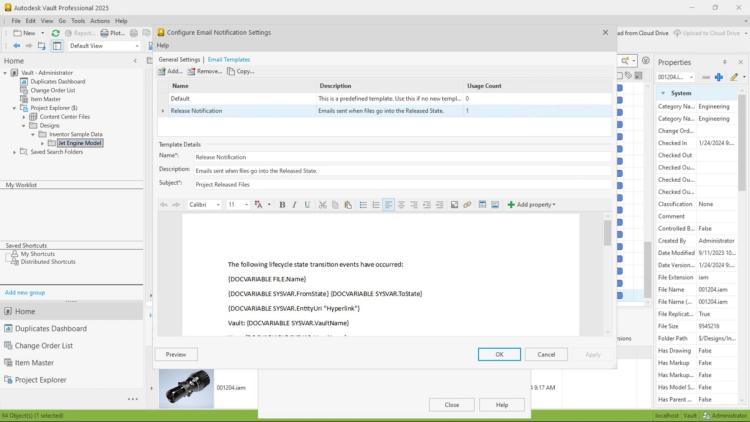
Purge updates
Administrators and project administrators can now purge all content files from within a selected project – removing the need to manually purge each file individually.
Autodesk have now added the ability to purge any files, folders, or items that are changing due to the lifecycle transition.
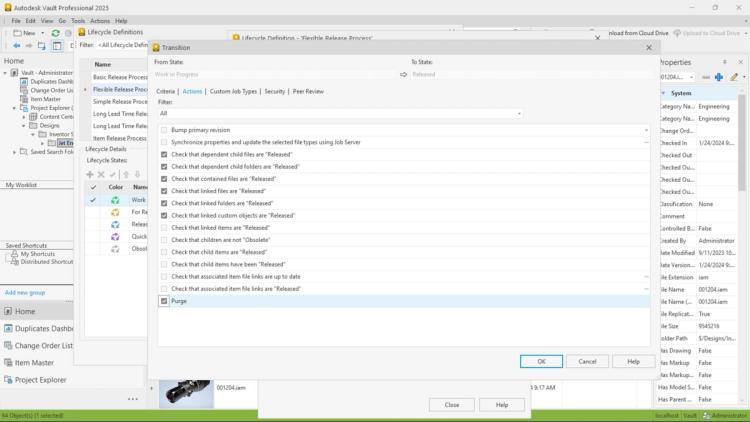
Thin Client Enhancements
Administrators now have further control over the client display setting, able to add their own custom logo, set the workspace as the default landing page, and hide or un hide the file, item and change order workspace.