
Build features
Autodesk Build is designed to help construction teams work more efficiently by providing a central location for all project information, streamlining communication and collaboration in the office and on site.
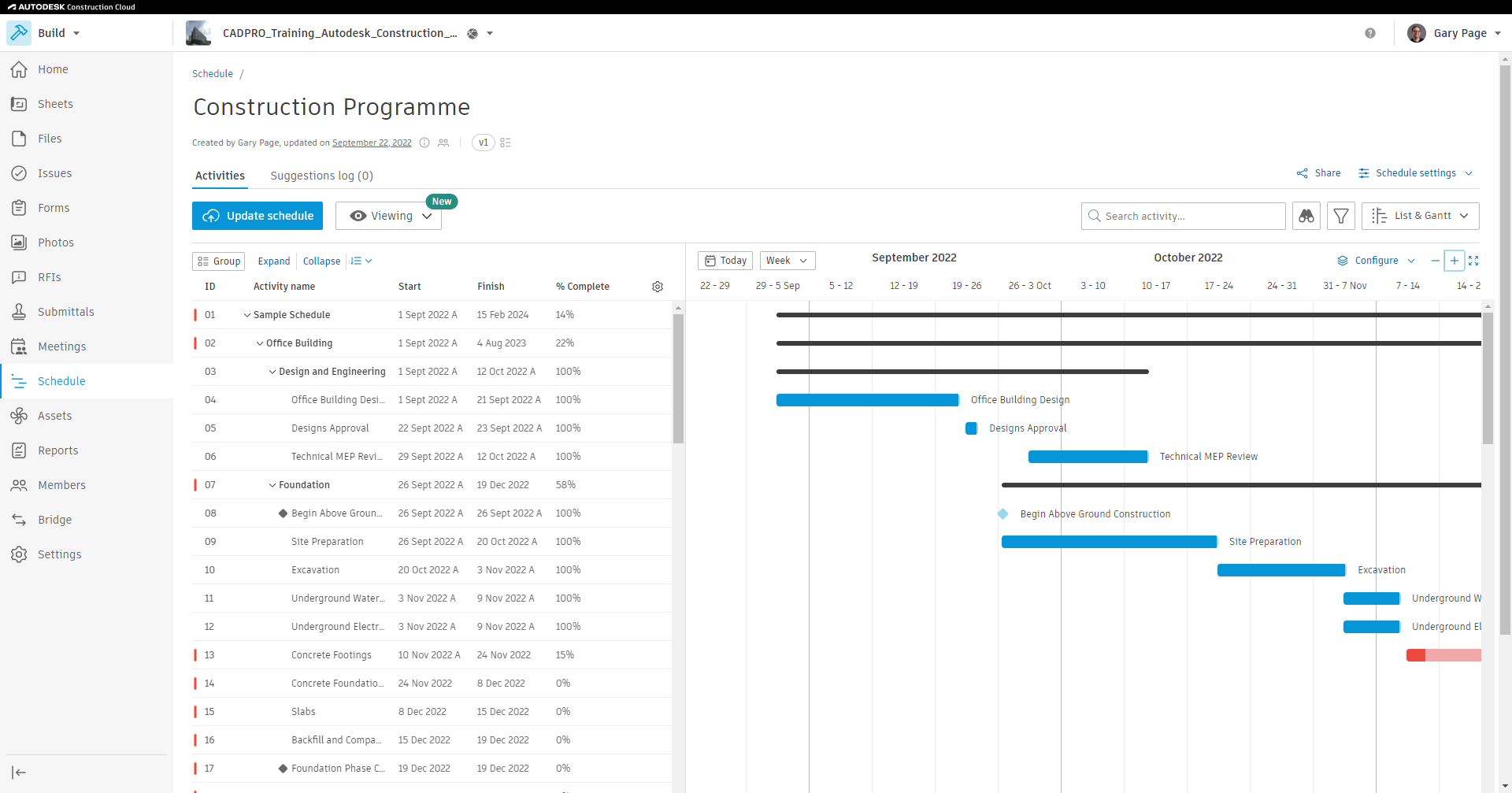
Connect field and office
Record what's happening in the field and share the information with stakeholders through a centralised gallery. Connect data, workflows and teams to improve collaboration and keep projects on track.

Project management
A comprehensive platform for construction project management, Build allows for centralisation of all cost and budget administration, RFIs and submittals, documentation, reporting and scheduling. This enables teams to improve collaboration, increase transparency, reduce miscommunication and optimise project outcomes with real-time visibility into project schedules and financial health.
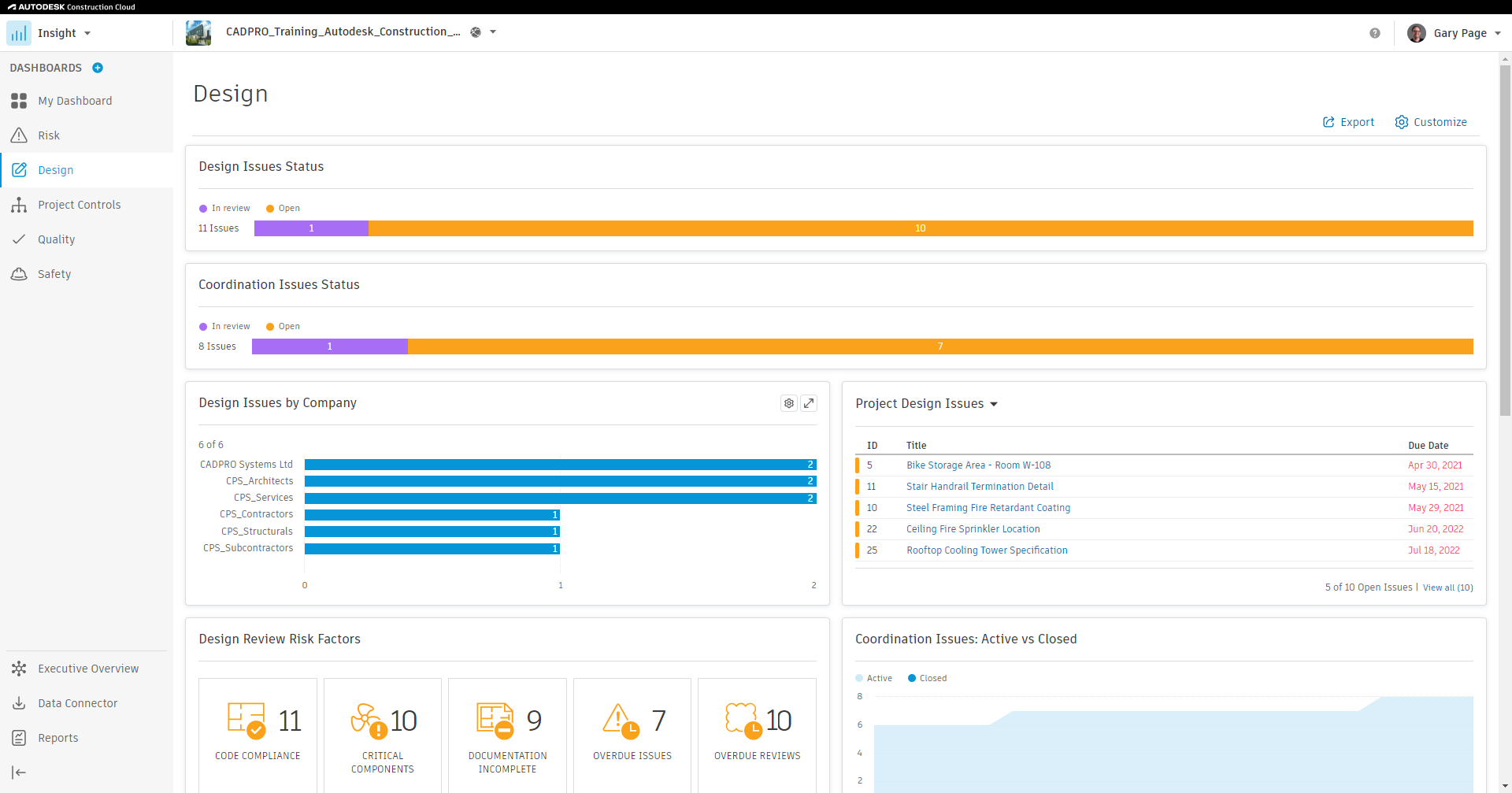
Cloud-based document management
Use cloud-based document management tools to organise, share and distribute files with project teams anywhere. Features such as structured folders, permission tools, version control and approval workflows ensure that teams are working with the latest information, reducing the risk of errors and rework.

Autodesk Docs
Autodesk Docs is a document management solution that centralises data, models, files and documents for all project teams and is included free of charge with all Autodesk Build subscriptions.
Additional features
Centralise issue management - Manage issues on a unified platform across the project lifecycle. Track all issues, from design to handover, in one place. Create accountability to resolve issues faster and with more transparency.
Access all issues from one place - Track all design, coordination, quality, safety and commissioning issues from the same issue log. Use sorting and filtering to configure your view and quickly find the issues you’re looking for.
Create and visualise issues - Create issues in a few quick steps on the web or mobile. Place pins to identify the exact location of issues on 2D sheets or 3D models. Add photo or document references to provide team members with additional context.
Connect construction workflows - Save time and increase transparency by creating essential references between issues, forms and RFIs. Create an issue directly from a form and, if needed, immediately escalate that issue to an RFI.
Customise issue settings - Create customised fields to capture specific data for each issue type. Set up 3-character issue pin labels to help team members quickly understand what type of issue they’re looking at.
Generate and share issue reports - Create a summary or detailed issue reports that you can easily share, even with non-members. Track issue management with scheduled reports, such as a weekly clash report.
Manage all issues on mobile - Leverage our intuitive mobile app to create, update and track issues from the jobsite, even when you’re offline. With the Autodesk Construction Cloud app's robust sync, you’ll always have the latest project data at your fingertips.
Document management - Easily manage your documents, no matter where you are, with Build's cloud-based document management platform, Docs. Collaboration tools, customisable sharing and permission tools and integrations make it easy to streamline your document management process and save valuable time.
Document control - Efficiently manage and distribute project information with structured folders and advanced permission tools. Seamlessly integrate data across the entire project lifecycle to provide a centralised solution for all project teams. Store and manage project documents and data from design to construction in one convenient location, maintaining a single source of truth for all stakeholders.
Document versioning - Improve project efficiency and collaboration while keeping construction projects organised and teams aligned with document versioning. Use automatic version control to share and distribute new models and drawings while keeping everyone on the same page. View previous versions and compare changes to ensure that teams are always working with the latest information.
Document approvals - Streamline the construction design review process with automated document review and approval workflows. Configurable approval workflows ensure the team is always working off the latest information. Collaborative tools allow team members to review, comment on, and approve drawings, models and documents easily. Reduce manual effort and speed up the approval process while mitigating the risk of errors and rework.
Cost management - Optimise cost management with a cloud-based solution that provides real-time visibility of cost-related risks and accurate forecasting. Centralise all your cost management activities within the context of your construction project to improve cost control and enhance overall project performance.
Budget creation/administration - Increase transparency and accountability by managing all construction cost activities in the cloud. Connect internal costs or supplier invoices to purchase orders and the construction budget, and assign statuses to communicate how much to pay, to whom, and when. Streamline both upstream and downstream workflows related to construction changes to enhance accountability and provide clear visibility of the impact on the overall budget. Manage incremental payment applications and expenses while using actual construction cost data to create more accurate forecasts.
Change orders - Centralise and streamline the change order process by managing all aspects of it in one platform. Gain visibility of the impact of changes on the overall construction project budget to make more informed decisions and keep your project on track.
Payment applications - Centralise and streamline subcontractor and supplier construction cost management, creating transparency and improving cost controls. Track and manage supplier payment applications in one place. Monitor construction payments against total work to be completed, incorporate approved supplier change orders automatically and easily export payment applications to Excel.
Cost forecasting - Streamline construction cost management by centralising all related activities. Gain a comprehensive view of the financial health of each project, with real-time insights into cost-related risks. Improve the accuracy of cost forecasting and enhance the reliability of cash flow and profitability projections using the latest data.
Project management - Collaborate effectively and reduce errors and rework to ensure your construction projects stay on track. With streamlined communication and collaboration tools, all project stakeholders can stay informed and aligned throughout the project lifecycle.
RFIs - Efficiently manage construction RFIs in one platform, connecting them to other tasks across the project lifecycle, reducing the risk of data loss and improving workflows. Customise your RFI process, track their status and progress them seamlessly with multi-step reviews and colour-coded indicators.
Submittals - Efficiently manage and track submittal items in a single log, streamlining the approval process and ensuring all team members have an opportunity to review and comment. Seamlessly track submittal progress with automated transition dates and access approved submittals on the go with the mobile app.
Meeting minutes - Improve meeting collaboration and productivity by providing visibility into commitments made, an organised history of all meeting records and the ability to assign action items to individuals, roles or companies. Users can create agendas, schedule follow-ups, send email notifications, integrate virtual meetings and track action items to completion, ensuring decisions made during meetings are actionable and accountable.
Daily reports - Create customised construction reports in minutes using default templates and project data, then share them with team members to keep everyone updated on work progress. With automated scheduled reporting, gain visibility into project issues, trends, and patterns and optimise project outcomes for better project visibility and time savings.
Project tracking - Enables easy tracking of installation activities on a construction project by completion percentage, measurement or object count, helping teams adjust schedules dynamically and provide accurate progress updates. Object types are first configured in the progress tracking tool, and objects are then tracked using the markup functionality in the Sheets tool.
Schedule - Centralised schedule management allows for real-time visibility into project schedules, improving collaboration and increasing transparency. By storing all schedule information in a cloud-based platform, miscommunication and misalignment can be avoided. The platform includes robust permission controls and commenting features and allows for Gantt or list views and real-time updates for field teams.
Quality - By adopting a proactive approach, ensure quality management throughout the construction process, from design to handover. Gain visibility into potential issues and resolve them before they become major problems, reducing rework and keeping your construction projects on track.
Quality planning - Tailor forms and establish standard data-gathering practices. Customise quality and safety forms to align with the specific requirements of your construction project, guaranteeing the capture of all essential project data.
QA/QC - Digital construction quality checklists allow for standardisation of quality inspection processes, resolving issues more quickly and reducing rework. With the ability to access and conform to all quality standards using any device and add notes, signatures and photos during inspections, the entire team can improve collaboration and generate issues for non-conforming items.
Punchlists - Efficiently complete construction projects and ensure compliance with easy-to-use punch lists and digital closeout tools. Connect relevant information to your forms, such as documents, notes, and job site photos, and tie them to specific locations on sheets or markups for better context and accuracy.
Issue management - Manage issues throughout the project lifecycle. Quickly create issues on the web or mobile, add photos or documents and track them from design to handover, all in one place. You can also generate summary or detailed issue reports and schedule regular reports to improve accountability and transparency.
Safety planning - Ensure safety and prevent risky situations at construction sites by creating and executing standardised safety plans for your projects. Distribute safety checklists and incident reports to provide a project-wide view of safety program conformance, helping prevent safety blind spots and promoting effective construction safety planning.
Safety training - Encourage team members to take ownership of safety on construction sites by implementing a standardised and easy-to-adopt safety program that involves everyone.
Safety observations - Use mobile devices to log safety issues and incidents, monitor project safety performance and improve site safety. Log the root cause of issues, choose from a list of common causes or define your own, and assign them instantly for a quick resolution. Connect the job site and the office with photos and videos and capture what happens on the job site by tagging construction photos to provide better context.
Safety inspections - Customise your quality and safety forms to match your construction project requirements and ensure that you capture all critical project information. Use photos and videos to connect the job site and the office, capture site activity and tag construction photos for improved context. The gallery feature allows you to easily access information and create photo reports.
Project closeout - By connecting data from the field and office, you can simplify the construction closeout process and have all necessary documentation readily available.
Commissioning - Deliver efficient and organised documentation to satisfy clients and position your firm for future work. By reducing the time it takes to access asset data in the field, perform commissioning and resolve defects, you can also minimise risks associated with the commissioning process.
Turnover documentation - Efficiently create high-quality turnover documentation that accurately and comprehensively captures all project details with just a single click. The documentation is neatly organised into folders, ensuring easy navigation, and can be downloaded as the latest version and hard copy of the project. Hyperlinks, photos and mark-ups remain live, linked and editable, thus simplifying operations and ongoing facilities management.
Warranty management - Simplify the handover documentation process by ensuring easy access to all asset information - including product details such as cut sheets, certifications, training materials and warranty documents - in one place during project closeout.
Final completion - Automate the process of collecting documents and track progress towards completion. Keep track of the status of submittals and closeout documentation by automating the collection process for centralised review. Easily monitor the progress of your project's completion, and trade partner requirements and document compliance with at-a-glance status updates.
As-Built survey - Efficiently create accurate as-builts to enable streamlined facilities management by exporting drawings, models, documents and photos. Quickly complete project closeout by accessing sign-offs, operation and maintenance manuals, submittals, and the project's entire history.