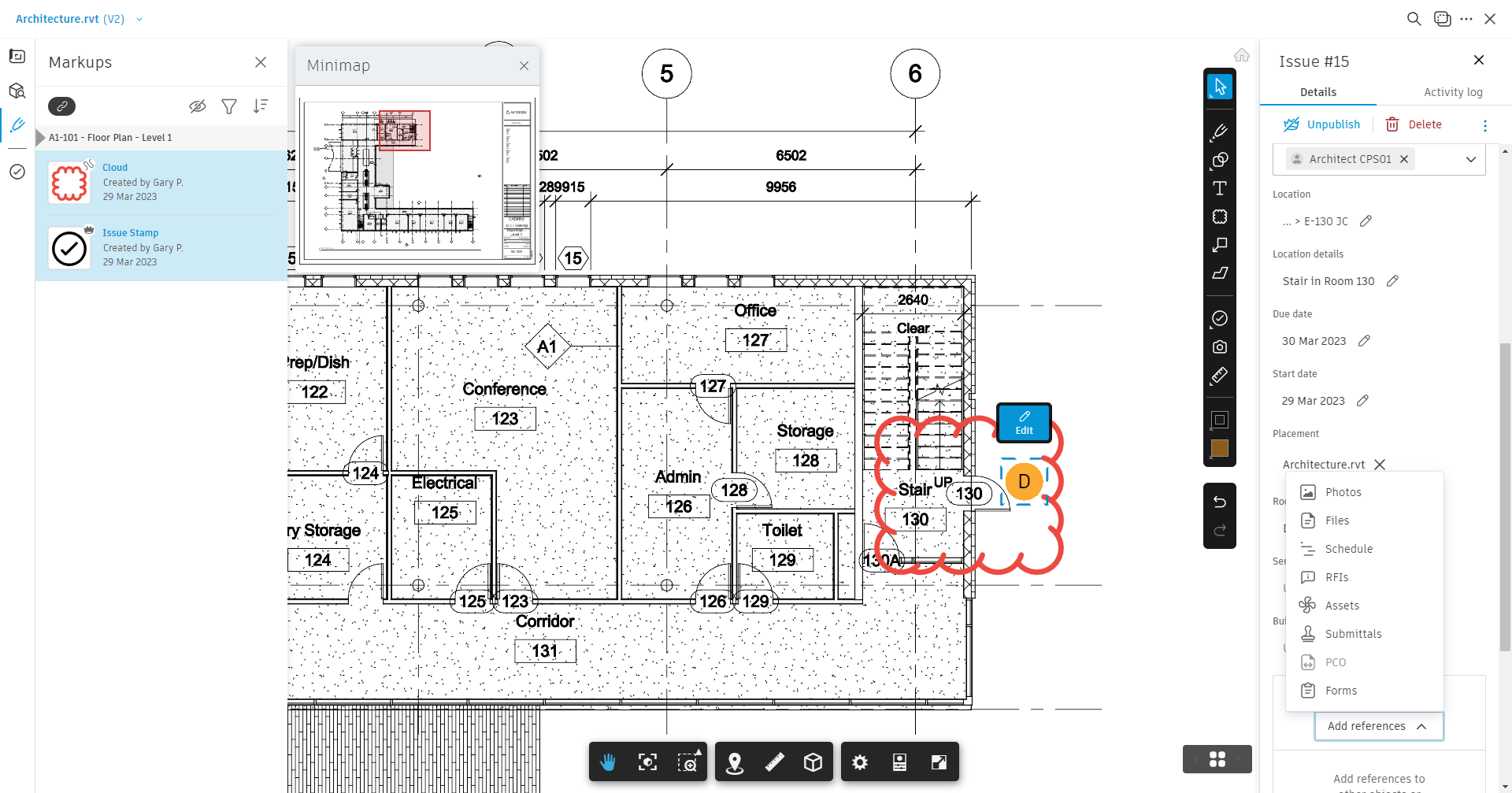
Docs technical
Subscribing to Autodesk products is the most flexible and economical way to access the latest software you need. Choose the term that works best for you and enjoy free installation support and licensing support when you purchase your subscription through Cadpro.
Licensing
A Named User is a person who has been assigned to a product or service by an administrator, who manages permissions in their Autodesk Account. Each named user is an individual with a unique Autodesk ID. The number of named users you can assign per subscription is determined by the total number of subscriptions purchased for that product.
Named users manage products and services in their own Autodesk Account. When an administrator assigns a user to a product, they receive a confirmation email explaining how to create their own account.
Note: The email address used to create a user account must be the same email address that the administrator used to assign access.
Student and Educational licensing are available to help students build valuable workplace skills and to prepare them for rewarding careers in architecture, engineering, and the digital arts.
Students and faculty can download free* Autodesk software for personal educational purposes. Student licenses incorporate all the software functionality of our professional licenses but include a print banner or watermark on output indicating the design was created using a student license version. Autodesk student licenses are available as stand-alone only and may not be used in the classroom or lab for instructional purposes or for commercial or for-profit purposes. Educational institutions, students and faculty can receive affordable pricing on a variety of educational licensing options. Autodesk Education Suites can be purchased as stand-alone, multi-seat stand-alone or network licenses, giving academic institutions access to comprehensive software products and tools. Educational licenses cannot be used for commercial, professional, or for-profit purposes.
*Free Autodesk software is for personal use for education purposes and is subject to the terms and conditions of the end-user license agreement that accompanies the download of the software.
System requirements
Autodesk Build and all other Autodesk Construction Cloud products may be accessed through Chrome, Firefox, Safari web browsers.
Build is also available on iOS and Android mobile and tablet devices through the Autodesk Construction Cloud mobile app.